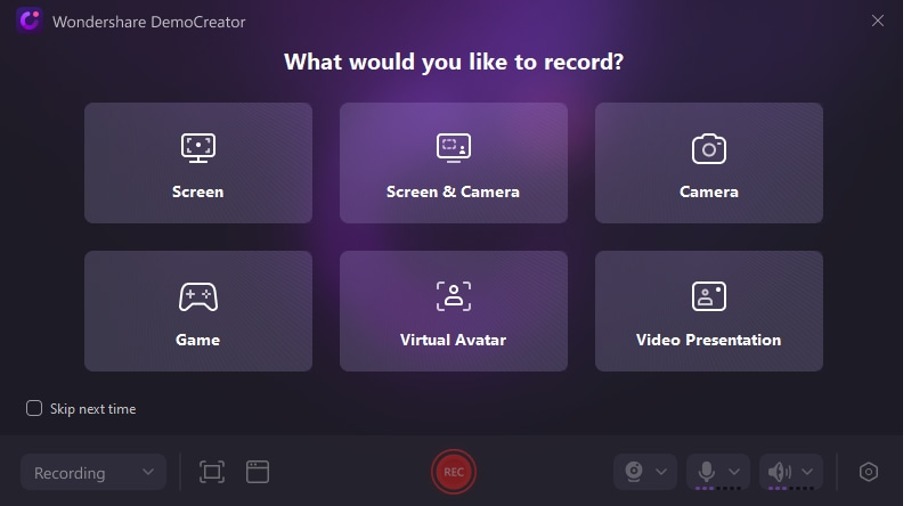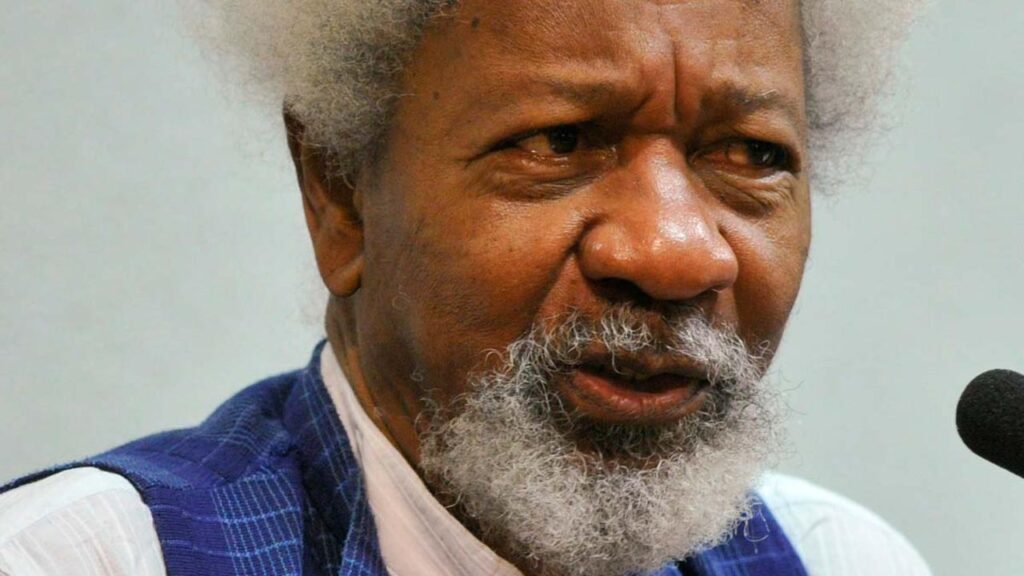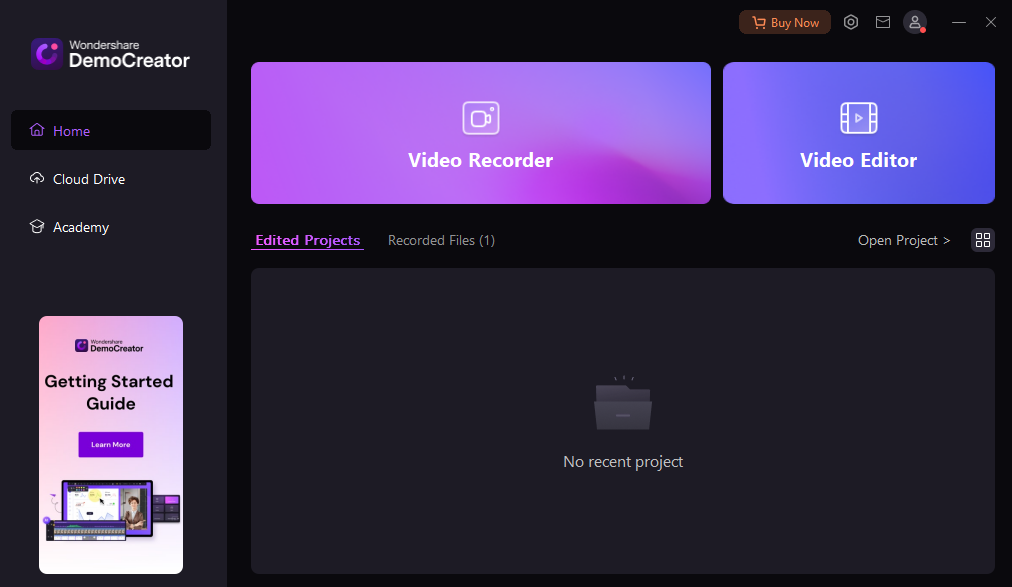
The art of screen recording has become essential in our visually-driven world. Whether you’re an educator creating video lessons, a professional crafting software demo, or a gamer sharing epic gaming moments, having the right screen capture tool can make your life much easier. Experience Wondershare DemoCreator – a powerful yet user-friendly software that promises to revolutionize your screen recording experience.
Packed with innovative features, DemoCreator combines high-quality recording capabilities with simple editing tools and seamless sharing options. With AI-powered enhancements and a wide range of creative effects at your fingertips, this all-in-one solution aims to be the ultimate video recorder for all your needs.
What truly sets DemoCreator apart is its versatility. It offers six distinct recording modes to capture anything from desktop screens to webcams, gameplay, and more – all in crisp 4K or even 8K resolution at up to 120 fps. Let’s dive deeper into what makes this screen recorder truly special.
Features of Wondershare DemoCreator
With its impressive array of capabilities, Wondershare DemoCreator, a great screen recorder for PC, emerges as a compelling choice for anyone seeking a versatile and powerful screen recording solution. Let’s take a look into the key features that make this software truly stand out:
Ease of Use
One of the standout aspects of DemoCreator is its user-friendly interface and straightforward setup process. Even for beginners, recording is a breeze, thanks to the software’s intuitive design and streamlined workflow.
The clean layout ensures that all essential tools and options are easily accessible, allowing users to focus on their content creation without getting bogged down by complicated menus or settings.
Recording Capabilities
At the core of DemoCreator lies its robust recording capabilities, catering to a wide range of needs. The software offers six distinct recording modes, each tailored to specific use cases, ensuring a fluid and exceptional capture experience every time.
From basic screen recording to advanced features like webcam overlays, real-time cutouts, and avatar integration with motion capture, DemoCreator truly shines in its versatility.
Editing Tools
Once you’ve captured your footage, DemoCreator’s built-in video editing suite empowers you to easily refine and enhance your recordings. The software provides a comprehensive set of tools for trimming, splitting, and merging clips and adding annotations, transitions, and other visual elements.
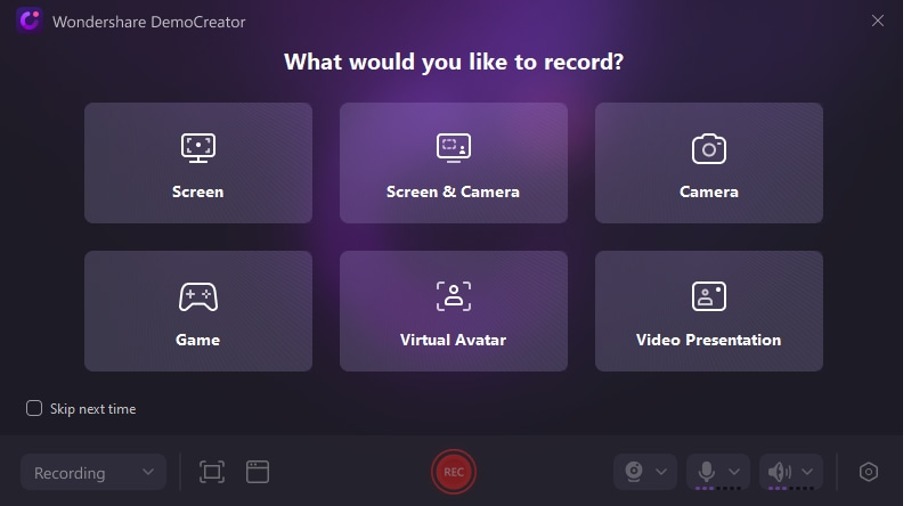
With AI-powered enhancements and a rich library of creative assets at your disposal, you can elevate your videos to professional-grade quality. Let’s see some of its distinctive AI features:
- AI Text-To-Speech: Use this tool to generate lifelike voiceovers with 40+ realistic AI voices across 10+ languages.
- Auto Subtitles: Create high-precision subtitles in seconds, available in 90+ languages.
- AI Voice Changer: With 40+ AI voices to choose from, you can use this AI tool to turn one sound into another.
- AI Vocal Remover: Use AI to split vocals and background sound for pro-level recording effects. This feature will be available in version 8.0 of DemoCreator.
Performance and Quality
During extensive testing, DemoCreator demonstrated impressive performance, handling even the most demanding recording sessions with minimal system impact.
The software’s ability to capture footage in resolutions up to 4K or even 8K at up to 120 frames per second ensures that your final videos are stunningly detailed and smooth. Additionally, the option to record screen, audio, and camera tracks separately allows for greater flexibility in post-production.
Pricing and Value
In comparison to its competitors, the Wondershare DemoCreator PC screen recorder offers exceptional value for its feature-rich capabilities and robust performance. With pricing plans starting at $59.99 per year for the cross-platform yearly plan, DemoCreator provides an affordable solution for individuals and professionals alike.
When considering the comprehensive toolset, AI-powered enhancements, and the ability to create high-quality videos for various purposes, DemoCreator presents an excellent return on investment.
Conclusion
Wondershare DemoCreator stands out as a powerful and versatile solution for anyone looking to capture high-quality video content from their computer screen. Its user-friendly interface, comprehensive recording modes, and robust editing capabilities make it an excellent choice for a wide range of use cases, from creating software tutorials and educational videos to streaming gameplay footage and recording video presentations.
One of the key strengths of DemoCreator is its ability to record in up to 8K resolution at 120 fps, ensuring that your videos are crisp, detailed, and smooth. The option to capture audio, screen, and camera tracks separately also provides greater flexibility during post-production. However, it’s worth noting that the software can be resource-intensive, especially when dealing with high-resolution recordings or complex editing tasks.
Overall, Wondershare DemoCreator’s screen recorder is an excellent investment for professionals, educators, gamers, and content creators who prioritize quality, versatility, and a streamlined workflow. With its impressive feature set and competitive pricing, DemoCreator emerges as a top contender in the screen recording software market.