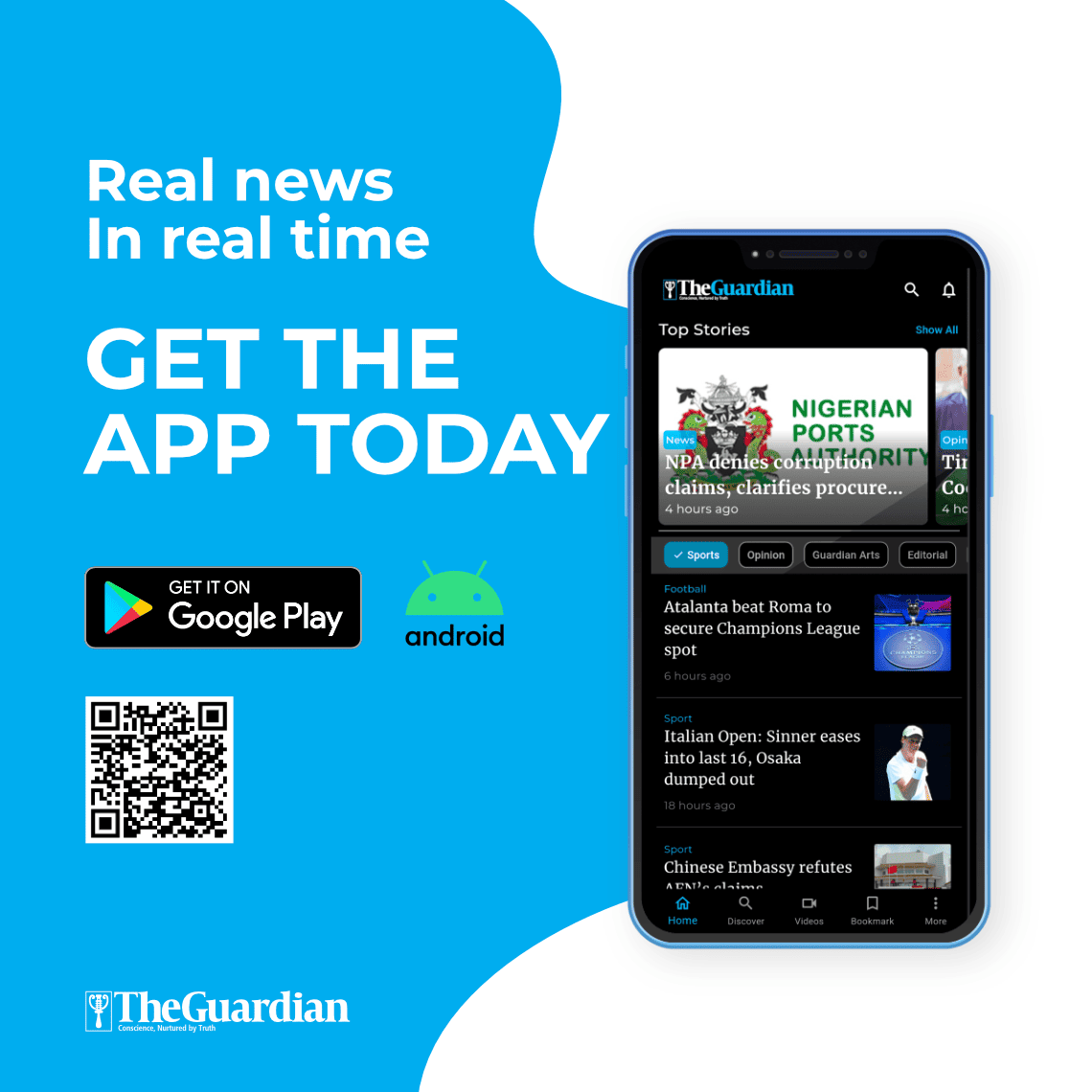Online business has grown to be a significant indicator of economic progress. It opened the door for entrepreneurs to make a profit from anywhere in the world.
Hosting servers are an essential component of business networks that ensures you’re fully connected with your customers. Consequently, regular server maintenance is a must if you want to improve the work efficiency in your company.
In this guide, we’ll help you understand the importance of server upkeep and share quality tips for managing your server effectively.
What Is Online Business and How Does it Work?
Online business, or e-business, is the umbrella term that encompasses all kinds of trade activities that take place over the internet. This includes monetary transactions, ecommerce sales, web development services, blogging, marketing, virtual assistance, etc.
Since the mid-1990s, online trade has been making a strong mark for itself. Amazon, the first and now largest ecommerce company, is a great example of this evolution, enjoying continuous revenue growth every year.
Owing to the recent advancement in technology and global connectivity, the internet business has reached unprecedented heights. Think of the Covid-19 scenario, for instance. A lot of traditional industries that didn’t have a digital presence had to change their strategy or risk closing down.
On the contrary, companies that could cater to their customers online flourished remarkably. According to Statista, retail ecommerce sales alone reached more than $4 trillion worldwide in 2021.
Whether you have a brick-and-mortar company or want to start a new one, there are important considerations to keep in mind to successfully transfer your business to the virtual space.
• A well-designed website: First impressions are lasting ones. It’s crucial to have an attractive site that speaks your brand identity to your target audience. You can build it yourself, hire a designer, or use a website builder.
• Reliable web host: Choose a suitable hosting provider for your line of business and budget. Many growing projects go for VPS or dedicated servers to get optimal performance and control over server resources.
• Domain name: You need a unique and memorable web address for your business to establish a good digital footprint. It’s also important to ensure that your domain isn’t already registered by another company.
• SEO-friendly content: Your website content should be relevant to your brand and engaging to customers. It must also be optimized for search engines to rank high in relevant web searches.
• Traffic generation: You can drive traffic to your site through effective digital marketing strategies. This includes social media, email marketing, and offering enticing promotions.
• Website/server maintenance: You should never neglect your website and server. Keep your clients engaged and your site secured by performing regular updates and maintenance. This can also positively impact your ranking on SERPs.
The Importance of Hosting Servers
A server is a large computing device connected to a network. Its primary goal is to manage the network’s resources and quickly respond to external queries. Web servers also include a large storage capacity and a powerful processor, allowing them to handle all kinds of online tasks.
In addition, such solutions allow you to grant your employees access to different files, apps, and other resources over a single network.
How to Maintain a Hosting Server?
Maintaining your server is integral to the sustainability of your business. The goal is to keep it up and running smoothly at all times so your visitors never experience any interruptions or downtimes.
The process includes regular software and hardware inspections, updates, repairs, security optimizations, and many more. It also incorporates monitoring your server closely (daily, weekly, monthly, etc.) to avoid possible breaches.
Before we venture into the technicalities, let’s go over some requirements for server upkeep:
• Checking server log files
• Evaluating storage space
• Examining folder permissions
• Monitoring network temperature
• Examining security features
• Installing security software patches
• Monitoring server logs for security alerts or hacking attempts
• Updating antivirus software on all devices on the network
• Updating critical service packs
• Regularly backing up data
Now let’s go over some key measures you can take to maintain your server:
• Make Sure Your Backups Are Working Properly
You need to perform a full backup of all the important data before making any updates to your server or database.
See that your upkeep process is operating efficiently and double-check that you’ve selected the right backup and location.
• Check Storage Usage
It’s always safer to keep your disk storage clean from any old or unwanted files (e.g., old emails and expired contracts). The smaller your data footprint is – the easier the recovery.
Keep a close eye on your disk usage. If your consumption reaches 100%, your server may stop working, and you might lose crucial data.
• Observe RAID Alarms
The use of Redundant Array of Independent Disks (RAID) is far more dependable than traditional storage units.
With traditional drives, any problems in a single disc can result in a complete system failure. In comparison, RAID is a virtual technology that combines multiple physical drives into one unit which creates redundancy, and improves performance.
• Update Your Operating System
An outdated OS can leave your server vulnerable to cybersecurity risks. This is certainly relevant if you’re using Linux, which has more frequent updates, and missing a single one can leave your data exposed.
You can also find a number of automated patch management tools that help you easily apply updates containing essential security fixes.
• Monitor Your Control Panel Status
If you use a web hosting control panel, ensure you’re running the most recent version. This will resolve any known issues and add extra functionalities for a better server management experience.
• Update Your Web Applications
Make sure any web apps (especially open-source ones) or content management systems , such as WordPress, are always up-to-date as well. This includes your core application and any themes or plugins associated with it.
• Inspect Remote Management Tools
To maintain your safety during remote server connection, verify the tools you’re using (e.g., remote console, remote reboot, and remote recovery) are all running efficiently. Make a plan to perform regular checks on such software as any unauthorized access may pose serious security risks.
• Look for Hardware Errors
Even though server hardware issues are less common than software ones, they can still lead to major service disruptions. That’s why you must actively monitor the system logs for any equipment failures, such as disc read errors or network outages.
• Examine Your Server Resources Utilization
You should assess the use of your server’s resources (disc storage, RAM, CPU, and network consumption) as part of your routine service maintenance. This guarantees that your hosting account and website performance is as swift as possible.
• Review User Accounts
It’s best to regularly track staff changes, client cancellations, or any modifications to user accounts.
Bear in mind that keeping canceled or inactive accounts is not only a security risk, but also wastes storage space that can be put to better use.
• Change System Passwords Periodically
As a critical security precaution for your server, you should change all passwords on your system (including user accounts) every six to twelve months. It’s best to create long complicated passwords that contain both lowercase and uppercase letters, numbers, and special symbols.
• Audit System Security
You should use remote auditing tools to evaluate your server security. This means ensuring that all of your security software, firewalls, firmware, and other components are up to date and properly functioning.
Conclusion
The internet evolves at a breakneck speed, and so do consumer needs. Having a business website today isn’t enough if you don’t maintain it. A neglected page not only leaves a bad impression on your potential clients, but can hurt your search engine rankings as well.
By following the above server management practices, you can rest assured that your IT resources are performing to their full potential.
Have questions or more tips to share? Drop us a line in the comments section.