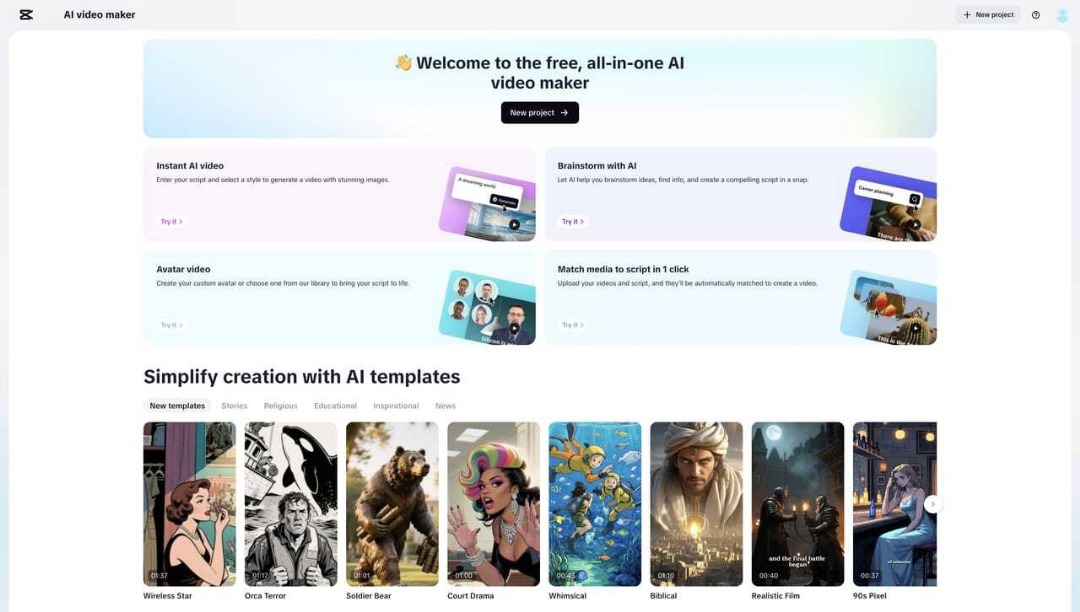Nowadays, the creation of videos does not just require some pictures. Emotion, story, and connection are characterised by motion. However, it seems that editing moving footage is like a hill to climb. It is difficult to remove the background of such videos. Each frame has light variations, interlacing movement, or minute details that cannot be processed using conventional equipment. The majority of editors fail when the subjects are dynamic or in motion.
CapCut Web proposes a smarter direction. This AI-based system provides high-quality frame-accurate background removal with natural motion seamlessly. CapCut Web is created to be used by creators who prefer accuracy when editing more intricate motions. Its AI-powered engine identifies all details and follows them, thus transitions are smooth and natural.
Learning Complex Motion in Video Editing
Complex motion does not simply mean that an individual can walk through the screen. It entails overlapping motions, moving lights or objects with several focus points. Conventional chroma key systems fail here. They rely on solid color backgrounds and they tend to misinterpret motion, creating rough edges or flicker. It is the reason why old editors fall short as scenes become dynamic.
A background remover powered by AI, like CapCut Web’s, changes that limitation. Machine learning monitors main targets and background cases among frames. It investigates the movement of objects, the light movements and the way depth interacts. This guarantees easier isolation of the subjects without tearing motion edges. You do not require impeccable illumination or green screens anymore. CapCut Web works with dynamic motion in a natural way and maintains the nature of every motion.
The AI Recognition Engine of CapCut Web
CapCut Web is anchored by a smart AI recognition engine. It identifies faces, objects and body outlines in real time. The system is frame-by-frame adapting to map real time movement. It does not use only the static color detection, as traditional editors do. Rather, it is taught by pixel behavior and shape consistency over the video.
This accuracy facilitates professional editing using any browser. The AI can easily track your movement when you capture videos of fast-moving actions such as dance moves, exercise sessions, or tours. It holds clean edges on hair, garments, and movements. Consequently, your videos appear neat, natural, and not forced.
The AI used by CapCut Web makes sure that transitions are not harsh even during light or background change. They perfectly fit together, so the motion does not seem discontinuous. The result is filmic and suitable to any media.
One-Click Motion-Compatible Background Removal
CapCut Web will make a complex editing process as easy as a single click. It’s one-click motion-compatible erase allows you to remove the backgrounds you do not want in just a single button press. The system recognises moving objects automatically and removes redundant environments.
CapCut Web maintains the delicate features of a hair strand or a textured garment, although this is delicate during processing. Even quick gestures with the hands or facial expressions remain. This gives your subject a realistic feel as it moves freely within frames.
This is a capability that brings professional-level effects to regular creators. You do not require any special skills or costly equipment. You can easily edit raw footage into clean and appealing images with a single click. It is perfectly suited to short films, product showcases and social videos with quality and speed requirements.
Steps to Use Background Remover That Handles Complex Motion Smoothly
Step 1: Prepare and Organise Your Footage
Open CapCut, select “Video,” and click on “New video.” The editor will appear, letting you upload multiple clips from your device, Google Drive, or Dropbox. You can drag and drop them into the workspace for an organised timeline. This setup helps you work faster when managing clips with heavy or fast movements.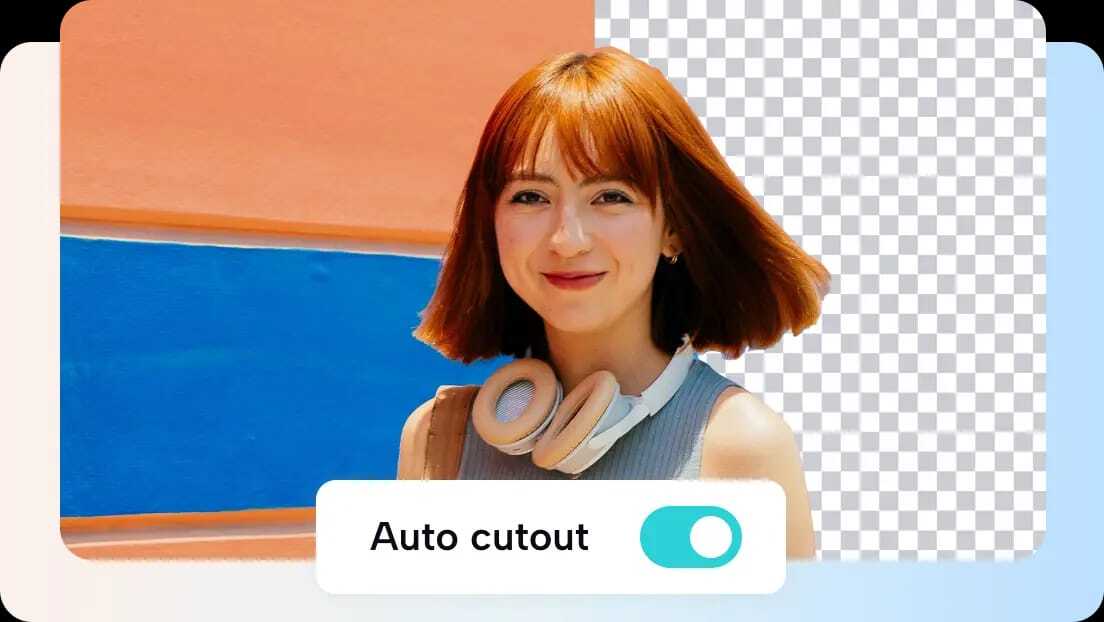
Step 2: Smoothly Remove Complex Backgrounds
Highlight each clip and click “Smart tools” on the right bar. Choose the “Remove background” option to erase even the most dynamic backdrops automatically. If certain motion areas need precision, apply the Chroma key for detailed control. Replace each scene with the same background colour or visual tone to maintain visual harmony throughout your project.
Step 3: Finalise and Export with Confidence
Once the background transitions look perfect, click “Export” in the top-right corner. Adjust resolution, quality, and format for a professional finish. Download your polished video and share it confidently — every frame will look natural and well-blended.
Improving Motion and Background Styles
After the primary editing, you can refine your project with background styling. You may employ natural visuals in the environment that are in motion. Unsharp or movie-like backgrounds help to concentrate on the central object. In the case of action shots, soft gradients are useful in preserving clarity and conserving energy.
Integrating an AI image generator allows you to design new backgrounds that match your video’s tone. This technique boosts creativity, whether you opt to have minimalistic, bright, or realistic images. CapCut web is flexible, and thus, visual harmony can be easily maintained. Fades between light-related clips give your project a smooth look.
When Smooth Motion Matters Most
There are projects that are dependent so much on fluid movement. Precision is demonstrated through body movements by dancers, athletes, and performers. Their performance is distracted by any glitch in their background removal. CapCut Web makes sure that does not occur.
In the case of editors who produce trailers, highlight reels, or short promotional videos, motion clarity determines success. Every transition must be smooth. The audience interacts with continuous and seamless images more. Movement that appears natural enhances emotional attachment.
Even small creators benefit. Tutorials, livestream highlights or social snippets become more professional. The outcome is a uniform image quality that is distinctive with the internet.
Conclusion
CapCut Web makes it easier to edit a video in a seamless fashion. Its movement-sensitive AI ensures that its background removal is accurate, including high-speed video. By clicking once, you can have the natural movement, clean edges and the same visuals.
This platform transforms the precision of background to the contemporary creator. It closes the gap between new technology and reach, giving all people the ability to create motion content of high quality. Dynamic editing is now easy with CapCut Web. You are free to move, create, and tell stories without physical restrictions.