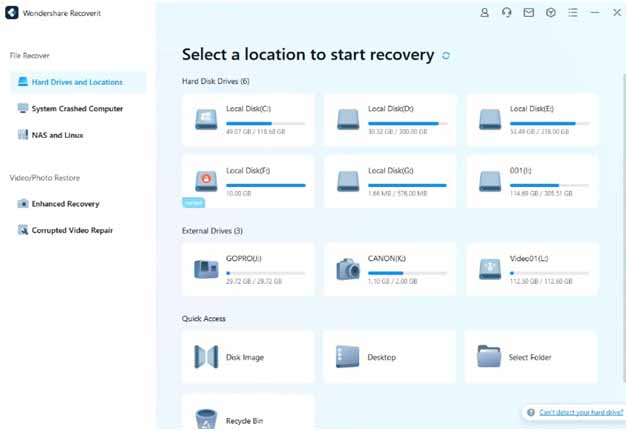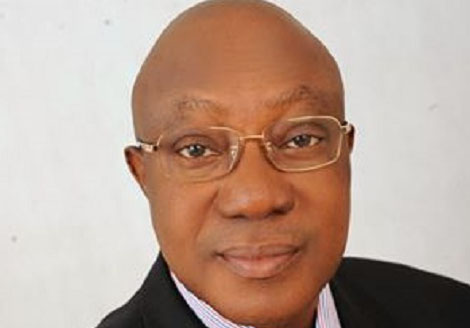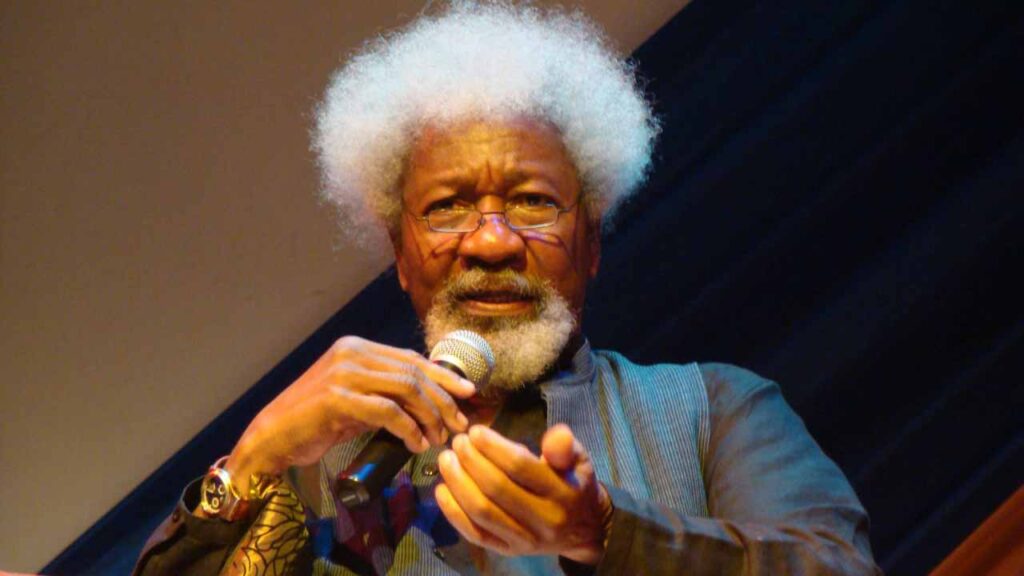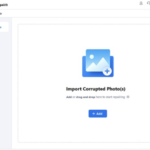Hard Drive is the primary source of storing, organizing, and managing data, including photos, videos, and documents. Imagine the pain of losing important data due to a damaged hard drive from your computer. While several tools cater to this issue, efficient data recovery remains challenging.
If you’re facing a damaged or corrupted hard drive, Recoverit emerges as the top solution for hard drive recovery.Knowing the cause of hard drive damage helps prevent future issues and saves time instead of investing in recovery. This article offers essential steps for hard drive recovery and common reasons for data loss in hard drives.
Part 1. Insights into Common Causes Behind the Data Loss from Hard Drive
By identifying common causes such as mechanical issues, overheating, or software issues, individuals can take proactive steps such as regular maintenance, backups, and temperature monitoring. Here are some problems that can cause hard drive corruption or failure to lose data:
1. Most data losses happen because of hardware issues, with the hard drive being the main reason. Accidental hard drive formatting can lead to immediate data loss due to misunderstanding prompts or error notifications. Buggy system updates can also trigger reformatting, leading to data loss.
2. Short circuits can happen if the liquid is spilled on your laptop or computer. Even if the computer appears fine, internal damage can lead to future short circuits and data loss. This happens especially with liquids, such as coffee, that can damage the hardware if not cleaned.
3. System operations can be disturbed, resulting in data loss and file corruption due to continual power outages. This slows down the programs or makes them completely non-functional. If you are writing and encounter a sudden shutdown, it can damage the hard drive, shorten its lifespan, and raise crash risks.
Part 2.Recoverit: Your Trusted Solution for Effective Hard Drive Recovery
Recoverit makes data recovery from hard drives effortless by offering a filtering function to locate lost files based on name, location, size, or type. It supports various file formats and enables users to create a bootable USB for recovering data from a crashed PC.
For enhanced recovery, it allows the scanning and merging of video fragments to restore a complete video. Even while the scanning process is ongoing, users can recover desired files without waiting for completion.
Its advanced algorithms automatically repair corrupted files and can recover the deleted data from the encrypted storage mediums.You can even use this free data recovery software to retrieve data from disk images.
Key Features
1. While various tools supportone or two Linux file systems, Recoverit stands out by offering support for multiple file systems. This includes EXT4, BTRFS, XFS, and BFS within the list. Moreover, users can leverage its advanced patents to recover data in a secure environment while maintaining confidentiality.
2. This tool allows the user to retrieve the data from the NAS servers without interrupting normal functioning. Its prominent feature is that you do not need to unplug your NAS hard drive to restore your files.
3. Experiencing data loss due to system failure can be frustrating, but Recoverit offers a solution with its Quick and Deep Scan. Users may only need specific data recovered rather than the entire drive, which can be achieved through the quick scan option. But, for more comprehensive searching, the deep scan feature is available.
Master Hard Data Recovery via WondershareRecoveritwith an Easy Tutorial
The hard drive recovery feature of Recoverit allows you to restore your hidden, lost, and deleted files effortlessly. Go through this detailed step-by-step guide to perform the hard drive recovery:
Step 1.Choose your Hard Drive for Data Recovery
Go to the official website of Recoverit and download this tool by pressing “Try It Free.” Afterward, install and launch this tool on your system and choose the drive from the “Hard Disk Drives” section to start the data recovery process.
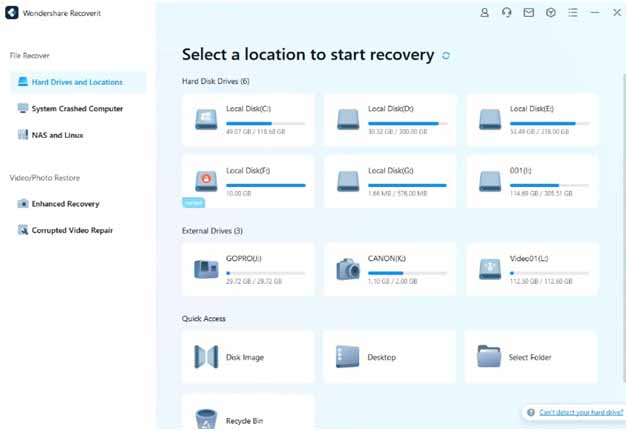
Step 2.Recover the Files from the Hard Drive
The hard drive recovery process will automatically start, as you can see on your screen. You can pause or stop the scanning if the desired file is found in the tool. Click the “Recover” button and choose the location to save your recovered file onto your computer.
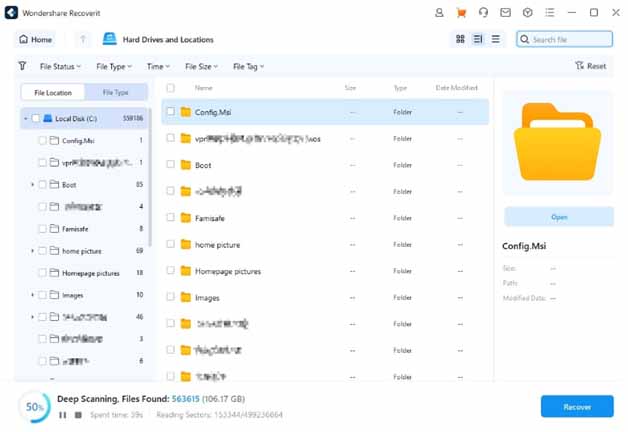
Conclusion
In summary, while preventing hard drive data loss is crucial, encountering such scenarios is common. In such instances, users can turn to Recoverit, which is known for its competitive edge in providing various recovery solutions compared to other tools. Its NAS, Linux, and USB data recovery features also make this tool more effective.