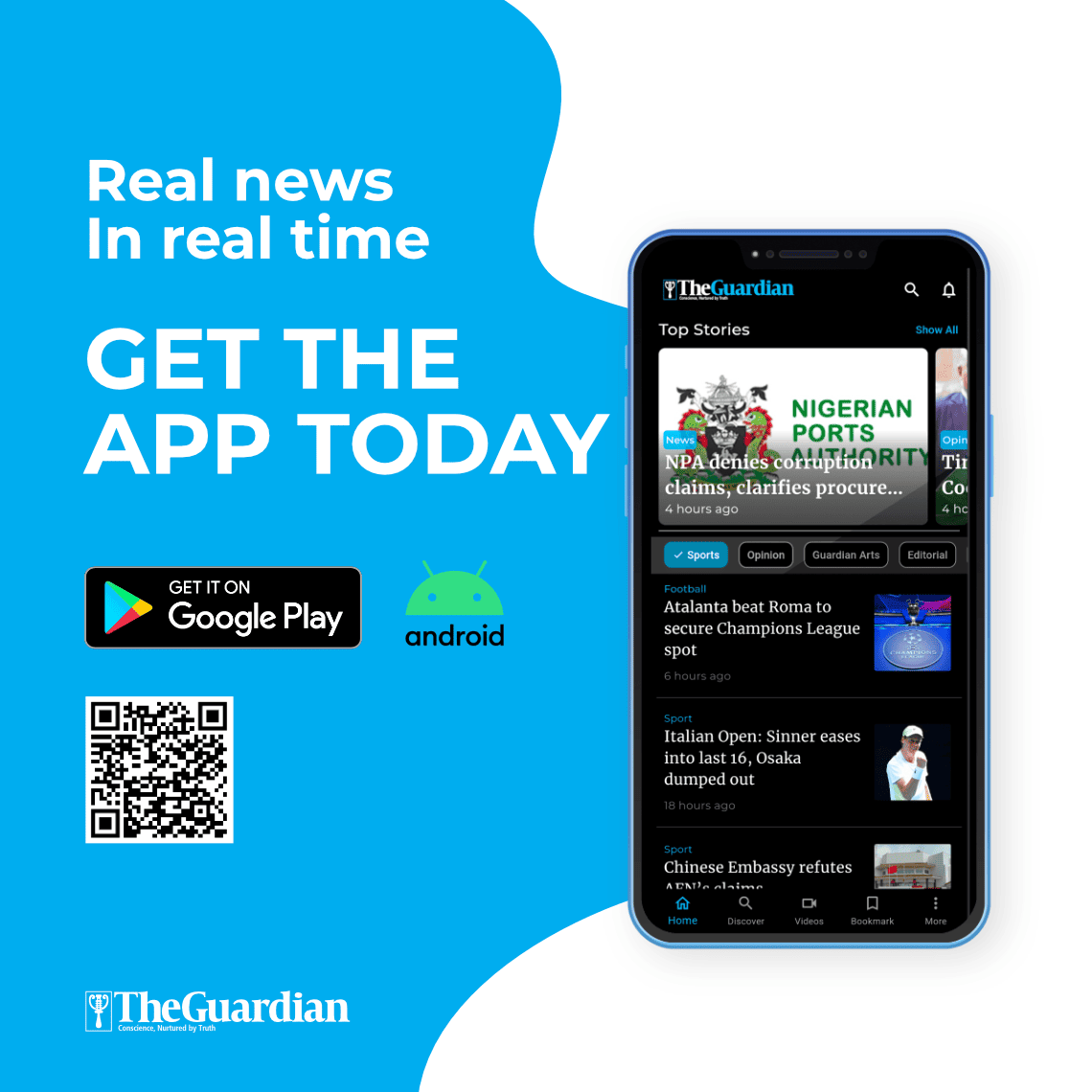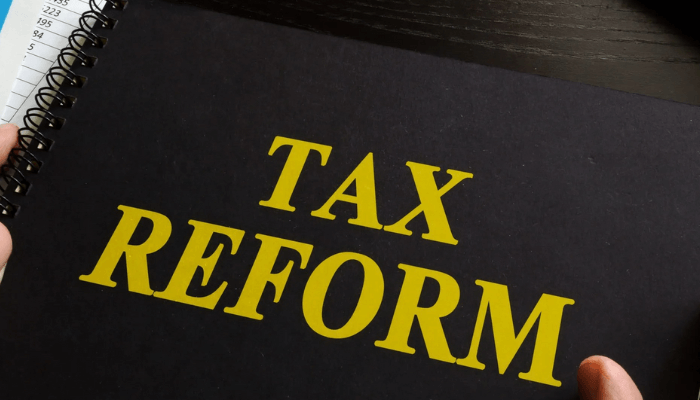The United Kingdom Government has announced that it is switching to a digital immigration system, replacing physical documents with eVisas.
An eVisa is an online record of your immigration status and the conditions of your permission to enter or stay in the UK. You will need to create a UKVI account to be able to access your eVisa.
UK announced this in a statement on Monday, stating that “the UK immigration system is going digital, physical documents such as Biometric Residence Permits (BRPs), vignette stickers in passports or ‘wet ink stamps’ will be replaced with online immigration status.”
It also disclosed that individuals who have been issued a UK visa and intend on staying in the UK for longer than 6 months – for example to work or study – will need to create a UKVI online account which will hold a record of their immigration status. This is known as an eVisa and noted that the process is free, secure, and straightforward.
The documents the eVisa will replace are biometric residence permits (BRP), biometric residence cards (BRC) passport endorsements, such as indefinite leave to enter wet ink stamps and vignette stickers in passports, such as entry clearance or visa vignettes.
Here’s a step-by-step guide on how to set up your UKVI account and link it to your eVisa.
What You Need to Create a UKVI Account
Before beginning the process, gather the following materials:
BRP Number or Application Number: This number might be called “UAN” or start with the letter “GWF”, which was generated during your visa application process and sent to you via email or post.
Note: if you don’t have a BRP Number or Application Number go to gov.uk/e-visa for advice on what to do.
A device with Internet Access: A smartphone, laptop, or tablet will work. If you don’t have one, you can borrow a device.
Identity Document: Your BRP or passport.
Email Address: Ensure it is accessible.
Mobile Phone Number: Necessary for verification purposes.
Access to the UK Immigration ID Check App: Available on the Google Play Store or the Apple App
Step 1: Create a UKVI Account
Visit the UKVI Website: Go to gov.uk/e-visa to access the “Create a UKVI account” service.
Fill in the required information, including your BRP or application number, and click “Create Account.”
You will receive a confirmation email once your account is created. Use this email to sign in to your account.
Step 2: Confirm Your Identity
Download the UK Immigration ID Check App: Install the app on a smartphone.
Use the app to scan your BRP or passport and take a picture of your face. This photograph will serve as proof of your immigration status.
If using a computer, scan the QR code displayed on your screen with the app, or request a connection code to link the app with your account.
Step 3: Link Your Account to Your eVisa
Finish all required sections in the task list on your account page.
Confirm that you have read the declaration and click “Submit.”
You will receive an email when your eVisa is ready to view. This process may take a few days.
The government added, “If you are unable to finish confirming your identity or linking your account to your E visa, we will send you an email link so you can start where you left off and finally, when your account is created, your E visa will be linked to the identity document you use to create your account.
“If you are planning to travel outside the UK, you must check your current travel document is linked to your E visa before you travel. This will ensure you have the smoothest journey when boarding to return to the UK.
“You can do this by using the update your UK visas and immigration account details service, which you can find on gov. uk if you need support. creating your account, or want more information about how E visas will affect you. Visit gov.uk/e visa.”