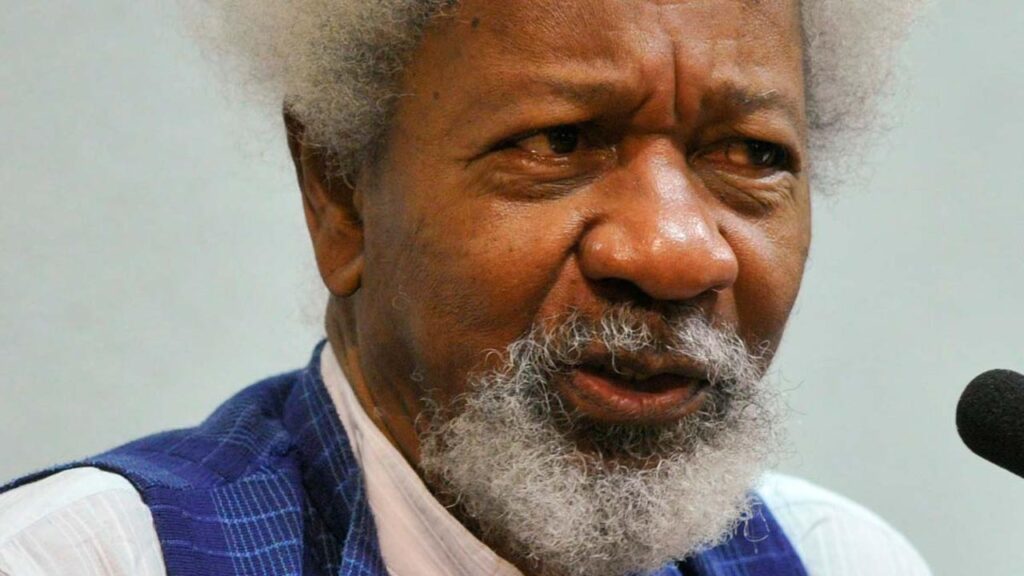Is your phone feeling a bit… ordinary? Don’t worry! Even the most basic phone has tricks and features waiting to be discovered.
There are so many things your phone can do, but you do not know. Here’s how to turn your phone into a productivity powerhouse:
Protect your eyes:
Night Owl Mode: Feeling tired at night? Many phones have a “night mode” that makes the screen easier on your eyes before bed. Look for settings like “night mode” or “blue light filter.”
Use your location, be secured:
Use your GPS, and be security conscious. When anything happens to you suddenly, the GPS makes it easier for you and your device to be tracked.
You can usually do this in your phone settings.
READ ALSO: Before you give your child a phone
Dim the Brightness:
A super bright screen drains your battery quickly.
Adjust the brightness to a comfortable level, around 50% for most people.
Master Multitasking:
Feeling overwhelmed with open apps? Most phones can show two apps on the screen at once! This is called “split-screen” and is perfect for comparing things or checking info while writing something.
Quick Reply:
No need to open every message! Many messaging apps let you reply directly from the notification bar. Look for a “reply” button when you get a message.
Text Prediction:
Let your phone help you type faster! Turn on text prediction in your keyboard settings.
This suggests the next word you might type, saving you time and effort.
HDR Power:
Want amazing photos? Turn on HDR mode, especially for pictures with bright and shadowy areas. HDR captures more colours, making your photos look richer.
Grid for Great Photos:
Activate the grid function in your camera app. This puts a grid of lines on your screen to help you frame your photos better.
Volume Button Magic:
Did you know the volume buttons can take pictures? This is great for one-handed photos, like selfies or action shots.
Most phones have hidden features! Here’s how to find them:
Android:
Tap the “build number” (usually under “About Phone” in settings) seven times quickly.
iPhone:
Ask Siri, “Hey Siri, what can you do that I don’t know about?”
Remember: Play around with your phone’s settings! You might be surprised by what you find.
By using these tips, you’ll be a phone whiz in no time! You’ll save battery life, get things done faster, and take even better pictures. So explore your phone’s hidden world and unleash its full potential!