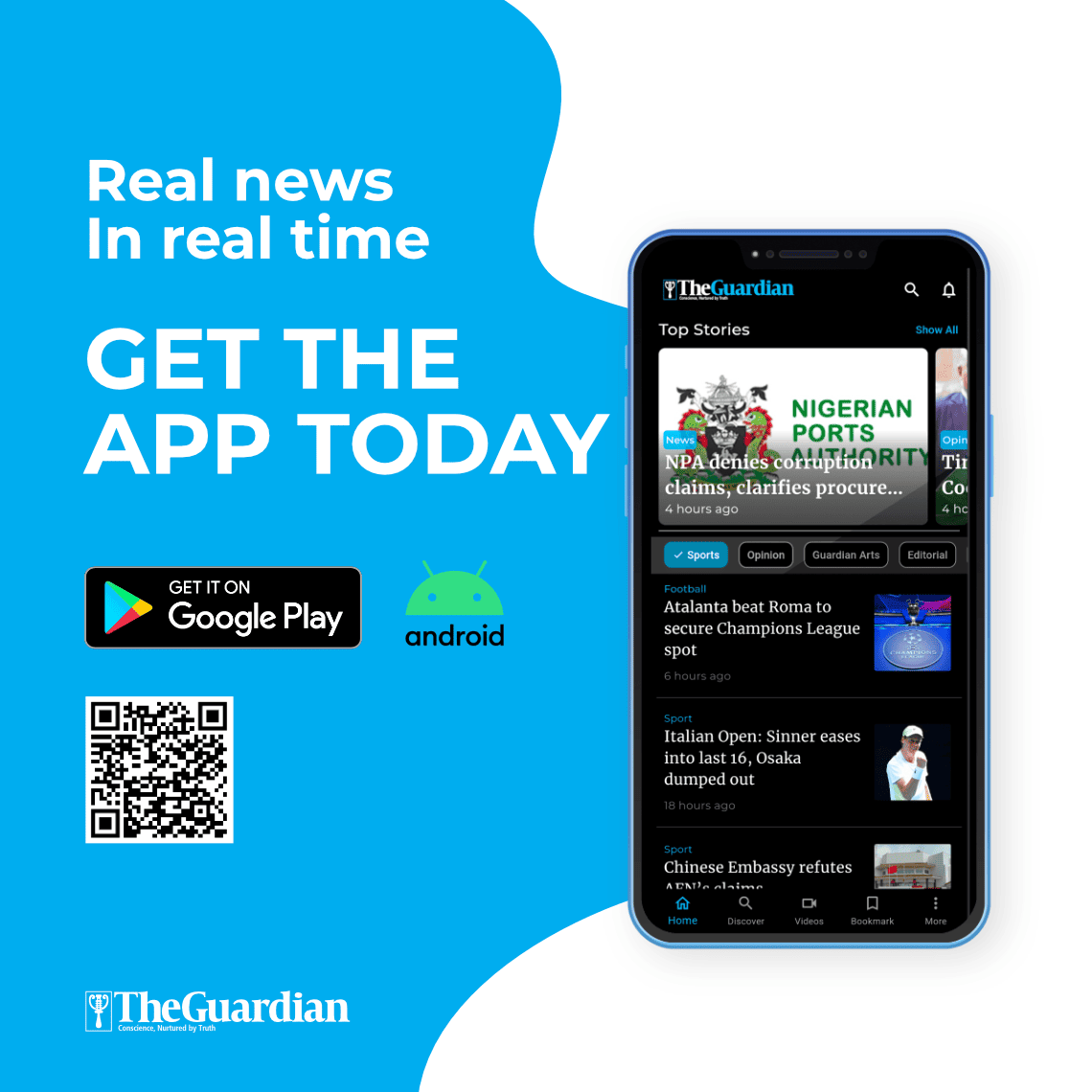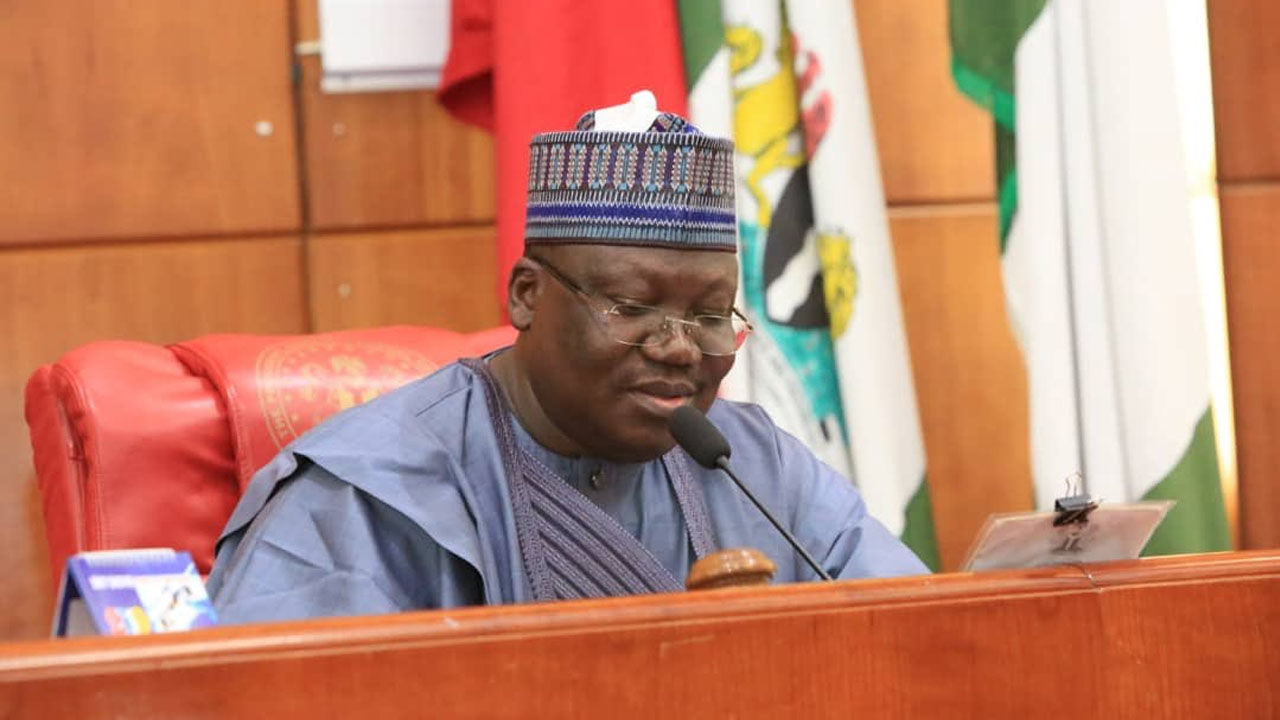Are you an aspiring YouTuber looking for the best video editing software? As a beginner, learning how to create videos by yourself might be your first challenge. On top of that, finding a video editing application for a PC that’s both powerful and easy to use can feel overwhelming.
If you’re wondering what the best application for video editing is, you’re in the right place! Wondershare Filmora is designed with beginners in mind. It offers everything you need to create high-quality YouTube videos with ease.
In this article, we’ll discuss why great editing software is essential for YouTubers and review Filmora’s features. We’ll also guide you through creating your first YouTube video using Filmora. Let’s get started!

Part 1. Why Aspiring YouTubers Need Great Video Editing Software
Creating videos for YouTube is more than just filming content. You also need the right video editing programs to make your content engaging and captivate viewers. Good editing helps your videos stand out, attract viewers, and keep them coming back.
Even beginners need good video editing software to create content and build their brand. However, not all tools are created equal to all levels of expertise. Thus, finding one that balances ease of use with powerful features is essential.

Why is Wondershare Filmora Perfect for New YouTubers?
Many beginners use free video editing software to start their careers as YouTubers. While there’s nothing wrong with that, it’s better to start with a video editor that is beginner-friendly and scalable as your skills develop. Wondershare Filmora strikes this perfect balance, making it an ideal choice for aspiring YouTubers.
Here’s what makes Filmora stand out:
- Beginner-Friendly Design
Filmora has an intuitive interface, making it easy for newcomers to navigate. On top of that, it still offers advanced tools for growth.
- Professional Features for Growth
From motion tracking to keyframing, Filmora equips you with tools that professionals use.
- YouTube Optimization
Filmora simplifies the process of creating content for YouTube with export settings tailored to the platform. It also lets you create auto-subtitles to save time, and provide a library of royalty-free music to enhance your videos.
- Affordable and Accessible
Unlike other video editing programs that require a steep learning curve or hefty price tags, Filmora offers a budget-friendly option without compromising on quality.
Part 2. Comprehensive Overview of Wondershare Filmora
Wondershare Filmora is one of the best video editing software for aspiring YouTubers. It offers powerful features that you need even when you’re just starting out or looking to improve your editing skills. They can help you create from simple videos to advanced and professional quality videos.
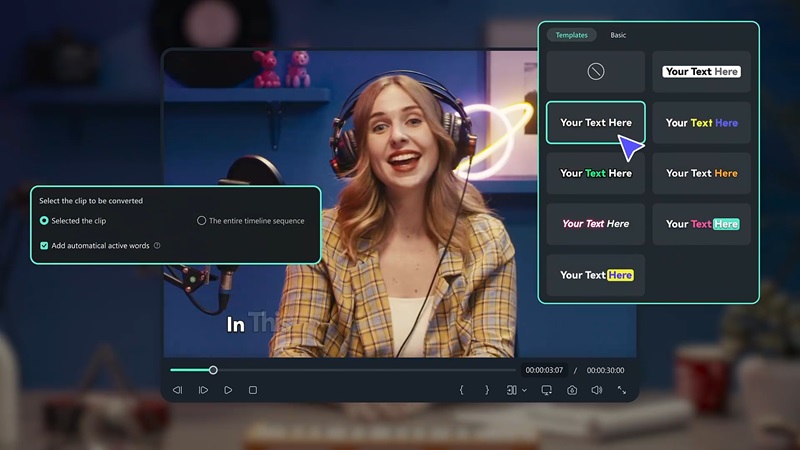
Compatibility
One of Filmora’s standout qualities is its versatility. This video editing software is available for Windows, Mac, Android, iOS, and iPad. Thus, you can edit a video on a laptop or create a video on the go with your smartphone.
Key Features:
- Basic Video Editing Tools
It has basic video editing tools that let you create simple videos. For instance, you can Trim/Split/Cut, Apply Filters and Overlays, and then Add Transitions.
- Video Assets Library
Access royalty-free music, sound effects, stock videos, filters, overlays, and transitions. You can use them to elevate your projects effortlessly.
- Preset Templates
It lets you start editing your projects with pre-designed templates. They can give your videos a polished, professional look with minimal effort.
- AI-Powered Video Editing Tools
Filmora integrates advanced AI tools to simplify video editing and save time. It has AI features like AI Text to Video, AI Subtitle Generator, AI Copywriting, and many more.
- Color Correction
Adjust brightness, contrast, saturation, and color tones to achieve the perfect look for your video.
- Green Screen (Chroma Key)
Replace a plain-colored background in your video with custom images or other videos for creative visual effects.
What Do Users Say About Filmora?
Filmora has received positive reviews for its ease of use and powerful feature set. Users often praise it as one of the best applications for video editing for beginners. Rating Filmora on G2 is 4.4 and on Capterra is 4.5 out of 5 stars, highlighting its reliability and user satisfaction.
Part 3. How to Start Your First YouTube Video with Filmora
As a beginner-friendly video editing software for Windows, Filmora provides all the tools you need to create a video in a few steps. If you need help editing in Filmora, check their User Guide or video tutorials on YouTube.
Watch the YouTube video tutorial below to help you get started on your first YouTube video:
https://www.youtube.com/watch?v=Oe7tuSBfi5I
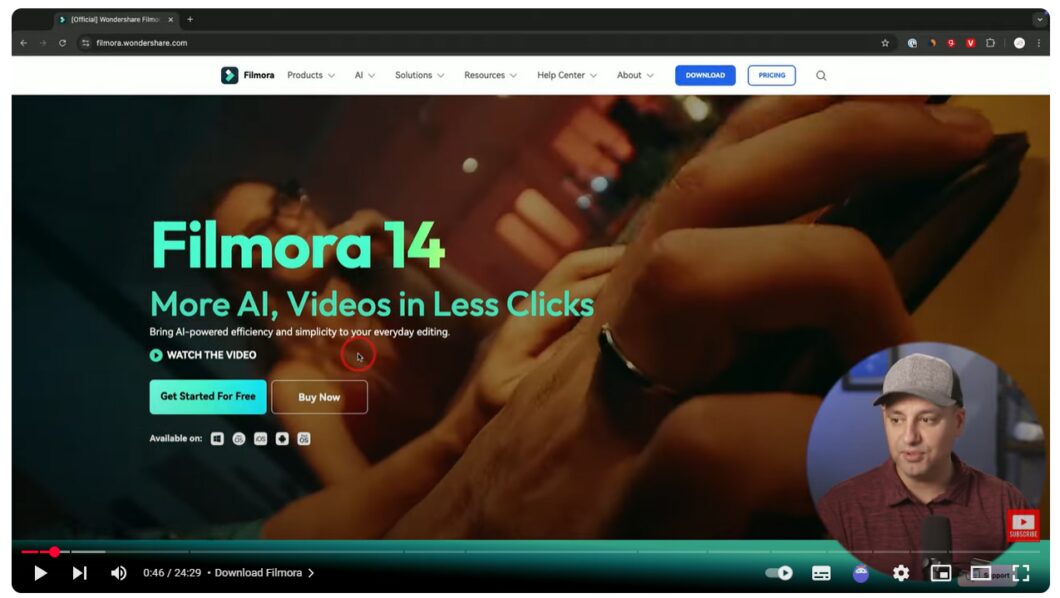
You can also watch this YouTube video to learn about tips for editing in Filmora 14:
https://www.youtube.com/watch?v=JIjwTRWvsDU
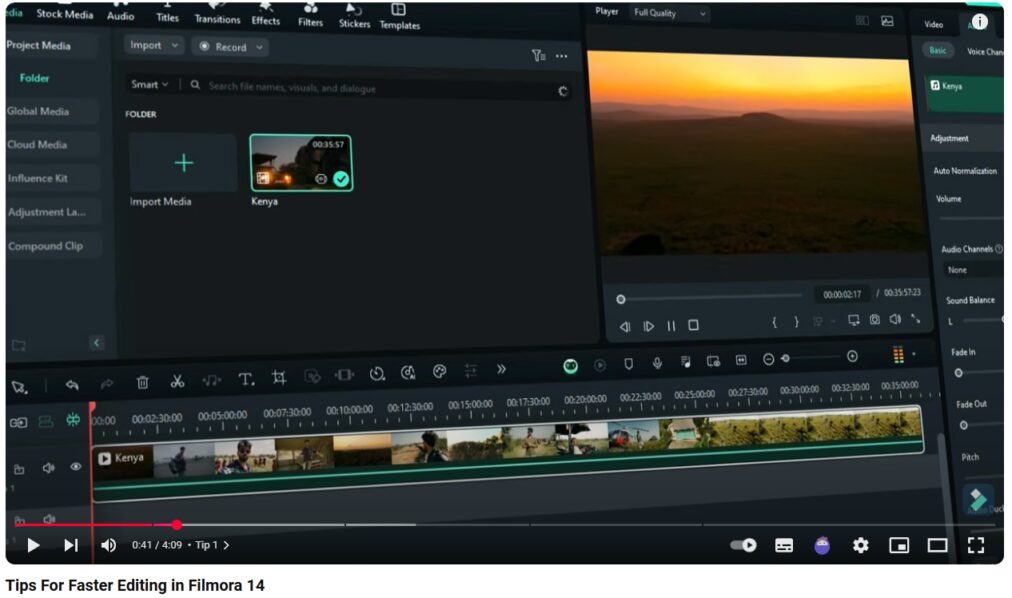
Conclusion
Wondershare Filmora is an excellent choice for new YouTubers. It has all the features you need in one reliable video editing software to create amazing videos. It lets you do basic video editing like split and trim, up to advanced video editing skills like a professional editor.
If you’re just starting out, Filmora is one of the best applications for video editing because it’s simple to learn. It also works on many devices, including Windows, Mac, Android, and iOS. With this video editing program, you can edit videos anytime and create content with a high quality.
Start your YouTube journey today with Wondershare Filmora and make your first video right now!