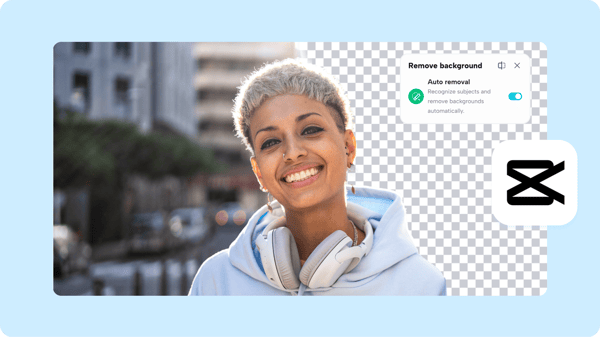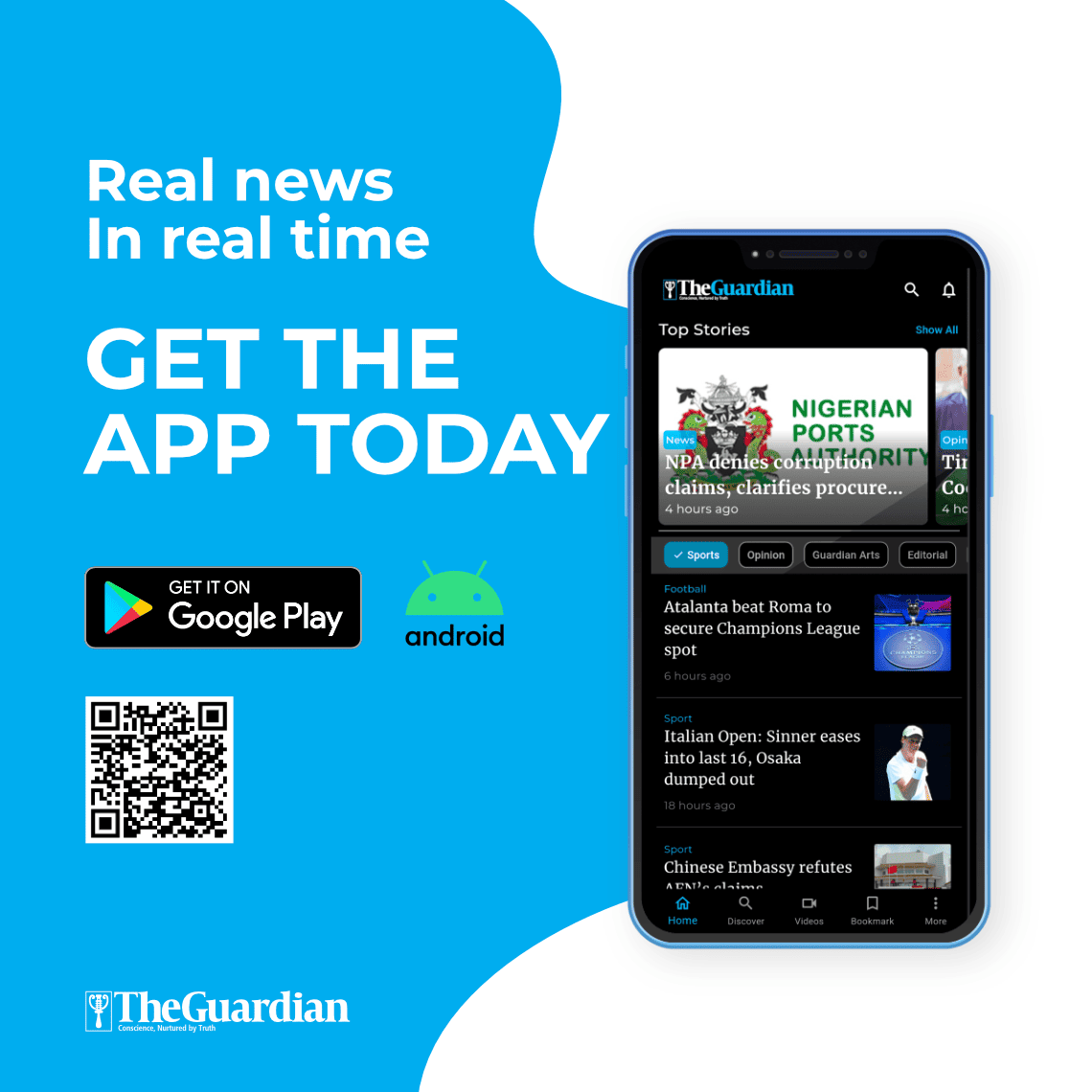In today’s fast-moving world of short videos and online content, every second counts. Whether you are a YouTuber, a small business owner, or a casual creator, editing your videos quickly and cleanly makes a big difference. One small detail that can change how professional your videos look is using transparent backgrounds. With CapCut PC, you can now do this easily using its built-in transparent background feature.
CapCut PC gives creators full control over editing on desktop, helping them produce smooth, creative, and eye-catching content. The tool is designed to make editing faster and simpler for everyone, no matter your skill level. One of the most useful tools is the transparent background maker, which helps you remove unwanted backgrounds from images or clips in just a few clicks. This feature is great for creating clean overlays, product showcases, or branded intros that pop on screen.
Why Transparent Backgrounds Help Videos Go Viral
Clean visuals attract attention
Transparent backgrounds help you focus on the main subject of your video. When viewers are not distracted by messy or irrelevant backgrounds, they can concentrate on what truly matters — your product, face, or message.
Save time in the editing process
Using CapCut PC’s transparent background tool means you don’t need to use other apps or manual masking. It’s all built into one place, so you can finish your edits faster. This saves time and helps you publish more videos regularly — a key part of going viral.
Improve your brand consistency
When your video elements, logos, or products have transparent backgrounds, you can reuse them in multiple projects. This helps you build a consistent look across all your social platforms.
How to Use CapCut’s Built-In Transparent Background Tool
CapCut PC gives you the tools to make your video or image backgrounds transparent without needing complex design software. Here’s a simple guide you can follow.
Step 1: Upload
Open CapCut on your PC, then navigate to “AI design” → “My projects” → “Create image” to begin your project.
Choose your preferred size and template, then upload the image that you want to make the background transparent.
Step 2: Make Background Transparent
Select your image and go to the “Remove BG” option on the side menu. Turn on the “Auto Removal” feature. This will automatically remove the background. You can also replace it with a new background if you want. Make your final touches by adjusting brightness, adding filters, or changing opacity.
Step 3: Export
Click “Download” and select your preferred format and resolution. Once the file is ready, download it and use it in your videos later.
These simple steps make CapCut’s transparent background feature a quick solution for busy creators who want high-quality results.
Add Unique Branding with an AI Logo Generator
Branding plays a big role in making videos recognizable. Once your visuals have transparent backgrounds, you can make them even more professional by adding a logo. With an AI logo generator, you can create logos that match your content style and audience.
An AI logo generator helps you design a custom logo without needing graphic design skills. It uses smart AI to suggest shapes, fonts, and icons that fit your brand. After creating your logo, you can import it into CapCut PC and combine it with transparent backgrounds. This makes your intros, outros, and thumbnails look polished and consistent.
How to combine transparent backgrounds and logos
- Create your logo using an AI logo generator.
- Make it transparent using CapCut’s background tool.
- Add it as a layer in your videos for intros, transitions, or watermarks.
This combination of AI design and CapCut’s simple tools gives your content a unique and branded touch that stands out.
Creative Ways to Use Transparent Backgrounds in CapCut PC
Transparent backgrounds can do much more than just remove unwanted parts of an image. Here are some creative ways to use them in your projects:
Create dynamic intros
You can place your logo or text animation on a transparent layer and use CapCut PC to animate it. This makes your video intros look more professional and exciting.
Build product showcases
E-commerce sellers and influencers can use transparent backgrounds to display products clearly without distractions. Add your product cutout over simple or colourful backgrounds for a clean look.
Add visual overlays
Many creators use transparent stickers, emojis, and cutouts to add fun effects to their clips. CapCut PC lets you drag and drop these layers into your timeline effortlessly.
Tips to Make Your Edits Go Viral
Even with the best tools, how you use them makes the biggest difference. Here are a few tips to make your CapCut videos stand out:
- Keep it simple
Avoid clutter. Transparent backgrounds work best when paired with minimal visuals and clear text.
- Focus on storytelling
Use transparent elements to highlight emotions, actions, or products. A clear message increases viewer engagement.
- Use trends wisely
Stay up to date with social media trends and adapt them creatively. For example, overlay transparent text effects or symbols that match trending sounds or memes.
- Maintain visual identity
Use the same colours, fonts, and logo styles in every video. Consistency builds recognition and trust among your followers.
Why CapCut PC Is a Must for Modern Creators
CapCut PC gives you the tools to edit faster without losing quality. Its desktop version is built for performance, giving you smooth playback, advanced features, and professional results. You can combine its transparent background tool, effects, filters, and transitions to produce viral-ready content in minutes.
When paired with the CapCut transparent background maker, it becomes a complete solution for every type of creator. Whether you edit on your computer or online, CapCut keeps your workflow smooth and efficient.
Conclusion
Transparent backgrounds make your videos cleaner, more flexible, and more creative. With CapCut PC, you can easily remove unwanted parts of an image, add filters, and create professional edits. The transparent background maker on CapCut adds even more convenience for quick online editing.
When you combine this with tools like an AI logo generator, you can build a complete and recognisable brand across all your videos. From simple edits to viral campaigns, CapCut gives you everything you need to create videos that capture attention, tell stories, and grow your audience fast.