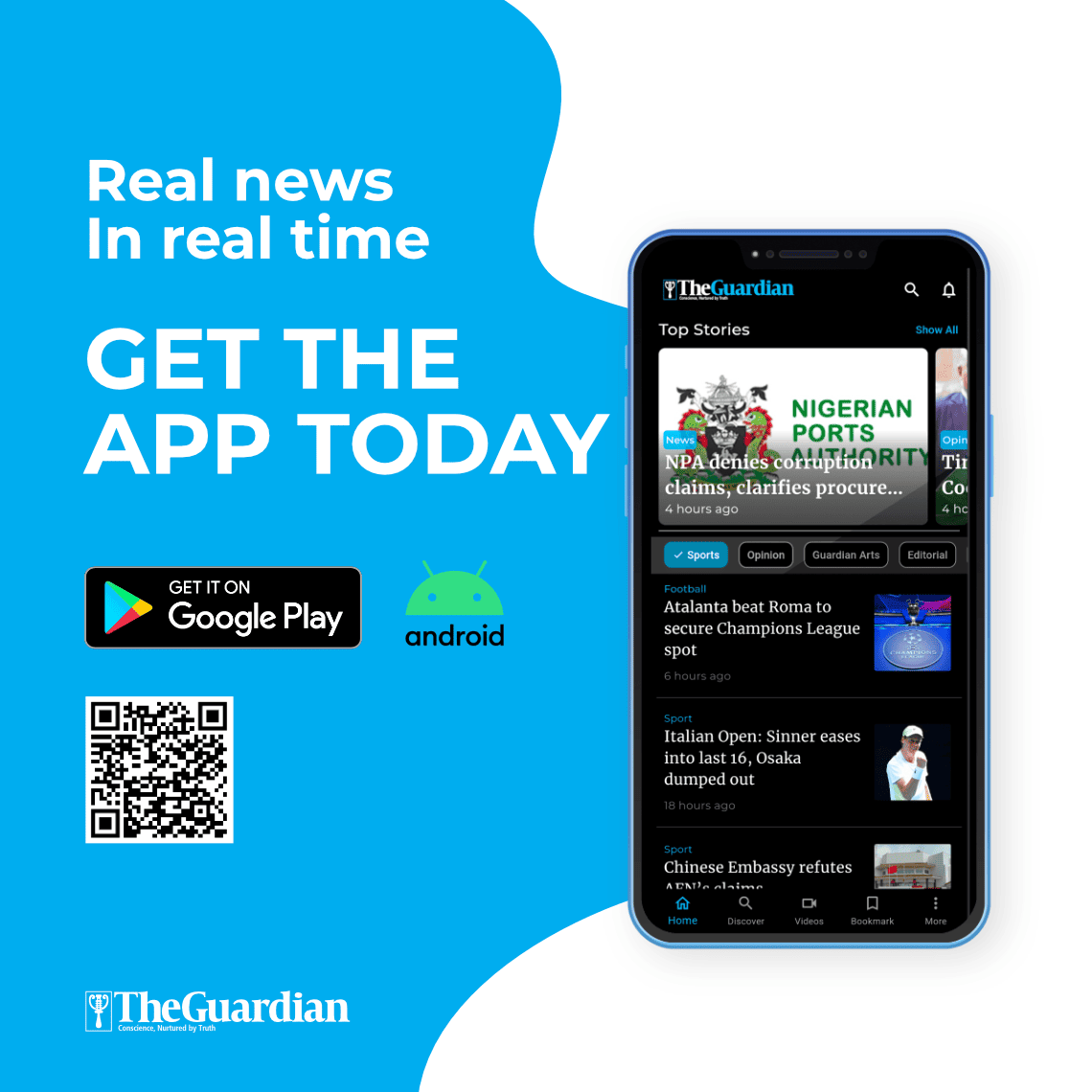For those who prefer to digitize their stuff, it’s really hard to manage notes and files with different programs. Most of the time people have either PDF format files, MS Word files or just doc format files in their laptops. Although each of these formats has its advantages and all three are widely used by people around the world, there is still a need to convert PDF to Doc files or in MS Word files.
Word itself has become the best document creation application we can find on the market today, both personally and professionally. Moreover, it has become the most popular format when creating text documents, just like the PDF format.
We all know that editing in PDF is not an easy task, while in Doc or MS word format, you can easily edit. Converting PDF to Word is suitable for the situation where you need to convert PDF to Word and keep high accuracy.
With SwifDoo PDF program
People like to keep their doc tracks in the same format to be comfortable with the software settings. To meet the needs of people who prefer to convert PDF to Doc files, there is PDF doc converter software.
There are many free tools to convert PDF to Word that you can easily use. This kind of software is mostly available online, but some are available to download to your laptop and convert PDF to Doc files. While these files can be saved in any format, keeping them in a specific format that is compatible with our laptops, tabs and smartphones is just more convenient.
SwifDoo PDF is a PDF converter software by which people can change file format from PDF to Doc. It doesn’t matter how many files you have, they are all free to convert, but you can only access a 15-day free trial. If you get a Pro version, there are other features that give you unlimited access to convert PDF to DOC along with supported updates.
Features of SwifDoo PDF: Best PDF to Doc converter
- Easy and fast: SwifDoo PDF allows you to convert the PDF documents to Doc files quickly and easily.
- Windows compatible: This software is specifically designed to be compatible with Windows. It is used by many students, workers and business communities.
- Safe to use: It is safe to use because there will be no spam or viruses with this software.
Convert PDF to Word with the SwifDoo PDF Program
If you need to convert PDF documents frequently, it is recommended to use the SwifDoo PDF program as it is more convenient and save time. To perform a quick PDF to Word conversion, you need to follow the steps listed below.
Step 1: Navigate to the SwifDoo PDF program main screen and hit the Open button and and open the source PDF file with the program.
Step 2: Choose Convert on the top of the program, then hit the PDF to Word feature.
Step 3: In the popup window, setting everything up, and simply hit the Start button.
Step 4: Once done, the converted Word file will open with the built-in Windows Office software.
Word is not the best solution for opening PDF files because it does not guarantee accurate results, it does not support the latest formats, and the editing process can compromise the original content. In this case, SwifDoo PDF meanwhile allows you to view and edit PDF files safely, reliably and efficiently.
Convert PDF to Word with an online converter
You can convert your PDF to Doc format as well as by using the free SwifDoo PDF online converter. On the plus side, this online PDF to Word converter supports PDF files to convert Word documents without downloading an external program. Now convert PDF to Word by following these steps:
Step 1: Upload a PDF from your computer: navigate to the Convert from PDF section and simply select PDF to Word tag.
Step 2: Keep calm and wait for the conversion, it takes place in very short reaction times of typically seconds or minutes.
Step 3: After converting PDF to Word, you can access the newly generated editable Word document by downloading it. You can save the PDF as Word in your preferred location.
The online PDF to MS Word converter allows you to convert a scanned PDF to word while preserving the formatting of the resulting file.
Note: All major browsers support the PDF format, so there will be no problems opening a file of this format on any computer, even if there is no special viewer for this type of file. Word documents (doc and docx formats) require Microsoft Word or an application on your computer that supports opening files in these formats.
Is converting PDF online a safe procedure?
The SwifDoo PDF online converter tool is very safe and fully secured. The system deletes all uploads and conversions in a short period of time. This keeps your data safe as you don’t have to worry about our server keeping your original files or converted PDFs.
In sum
There is no denying that although PDF is a popular file format and liked by many people, it does not work in every case. For many people, DOCX files are more convenient to edit though.
We hope this article helped everyone who needs to convert a file from PDF to Word. Remember that it can be achieved with completely free online tools, so you can make the most of your resources. Whether you’re downloading a new program like SwifDoo PDF or using existing software, there’s a way to help you achieve your document editing goals.