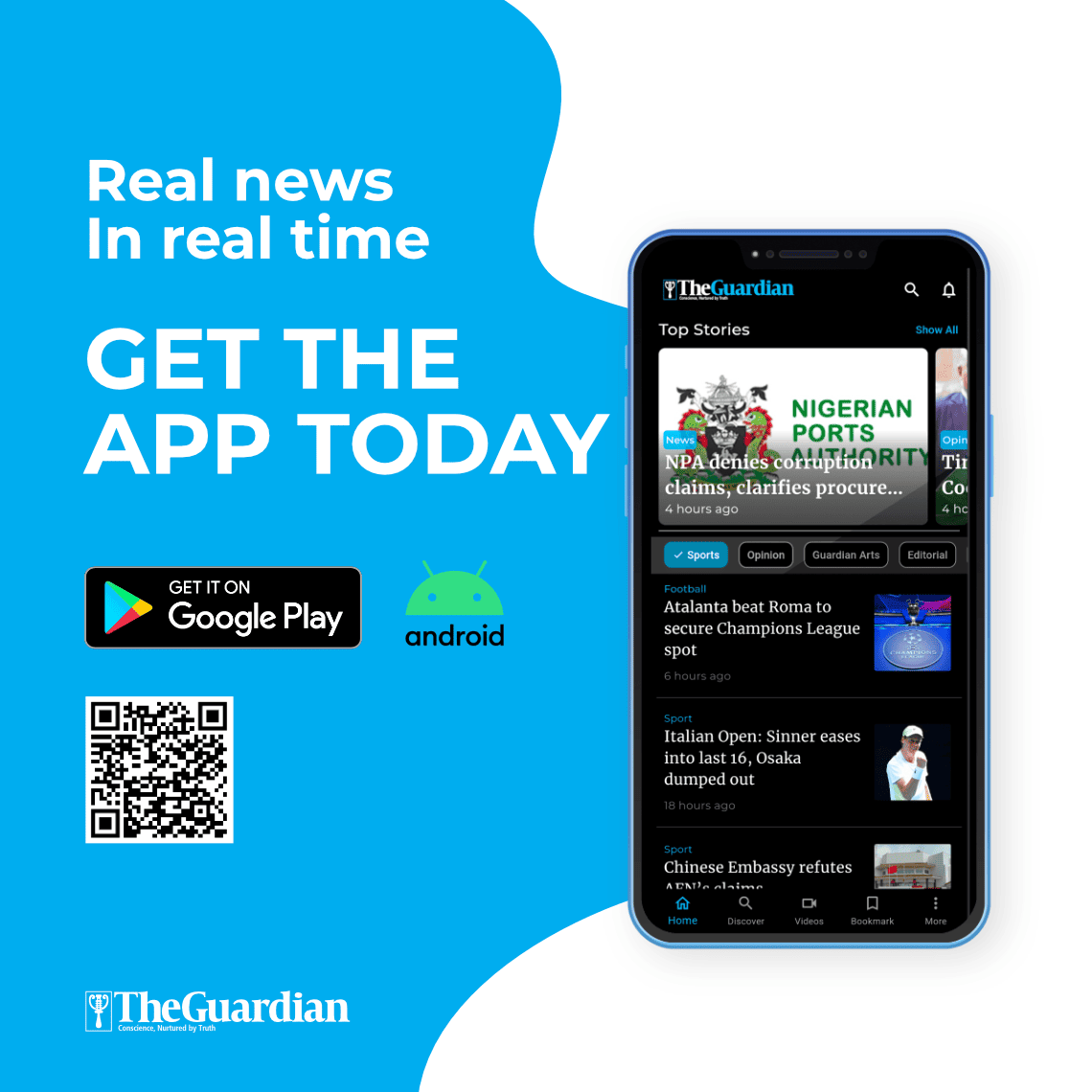Smartphones have become indispensable tools for our daily lives. This convenience often comes with a potential risk of forgetting your screen lock password or PIN. Such situations force you to lock out of your mobile, and there is no easy way to regain access. It can leave you wondering how to unlock an Android phone without losing data. For that, Wondershare Dr.Fone emerges as an effective solution at your fingertips.
- Part 1. Unlocking Android Smartphone Without a Password: Common Cases
Understandably, you might be upset about losing access to your Android phone. Knowing that you’re not the only one facing this dilemma can help you process this trauma. Specified below are some everyday situations where you might be required to bypass Samsung lock screen:
- Purchased or Inherited Device. You may have acquired a second-hand device that is still locked by the previous owner’s credentials.
- Fingerprint or Face ID Malfunction. Finding an alternative way to unlock your device might be the only choice if your biometric security features stop working or fail to recognize you.
- Forgotten Screen Lock. After setting a new password or PIN, it’s easy to forget, especially if it’s complex for added security.
- Broken or Damaged Screen. It can become nearly impossible to enter your passcode when your mobile’s screen has been cracked.
Part 2. The Most Powerful Android Screen Unlocker to Remove Forgotten Screen Locks
When trying to find a way to unlock your handheld device, this robust software emerges as the most trusted one. Wondershare Dr.Fone is a highly advanced mobile toolkit designed to solve various smartphone problems without needing special techniques. This tool offers powerful features that cater to diverse needs, from data recovery and system repair to phone transfer and data management.
Moreover, this tool’s Screen Unlock feature stands out for its simplicity and effectiveness in helping you learn how to unlock any phone password without losing data. It allows users to bypass forgotten passwords, PINs, patterns, and even biometric locks. For Samsung users, this robust software is designed to preserve their data while securely unlocking their mobile. In addition, you can use it for over 2000 Android devices and even bypass FRP.
Other Key Features of Wondershare Dr.Fone
- With the help of this toolbox, you can repair all the problems you are facing with your Samsung or Android device.
- You can recover all your lost or deleted data from your Android smartphone using its innovative algorithms.
- This software can even fake your smartphone location to help you play games directly from home or prank your friends.
- Using Dr.Fone, you can also mirror your mobile screen to your computer to enjoy a better view and manage tasks on a bigger screen.
Part 3. Unlocking Your Phone in a Few Simple Steps via Wondershare Dr.Fone
The potent tool is designed to make the process of regaining access as simple as possible, allowing you to unlock for all features and data. Utilize the in-depth manual given below to restore your Android mobile to a working state:
Step 1. Choose Unlock without Data Loss in the Program
To start, proceed into the “Toolbox” tab in Dr.Fone and navigate to the “Screen Unlock” option. Connect your Samsung device, then select “Android” followed by “Unlock Android Screen.” When prompted to choose your device brand, select “Samsung” and opt for “Unlock without Data Loss” from the available options.
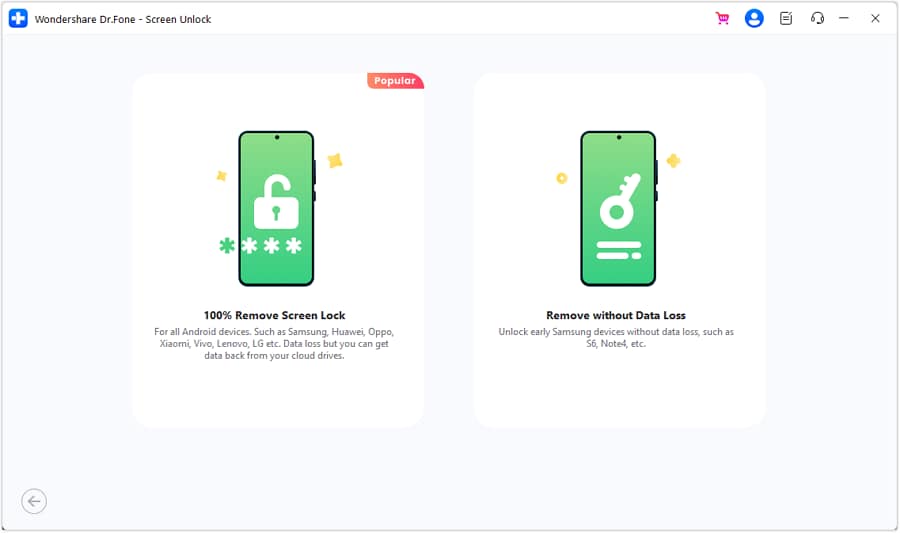
Step 2. Agree with the Prompt after Inputting Device Details
Here, specific information about your mobile device, such as the “Brand,” “Device Name,” and “Device Model” are needed for the operation. Once you’ve entered these details, tap “Next” to continue, making sure to check the box that says “I agree with the warning and I am ready to proceed.”
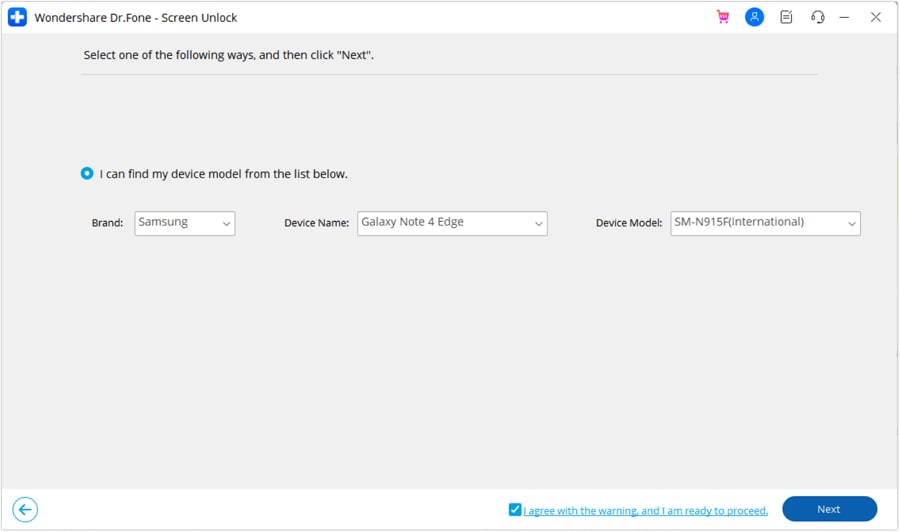
Step 3. Enter the Code and Unlock the Samsung Device
Now, input the code “000000” and click “Confirm” to proceed with the operation. Next, the program will guide you through the steps to enter Download Mode on your Samsung device. Once in this mode, the screen unlocking process will begin automatically. After completing the process, simply disconnect your device and power it on.
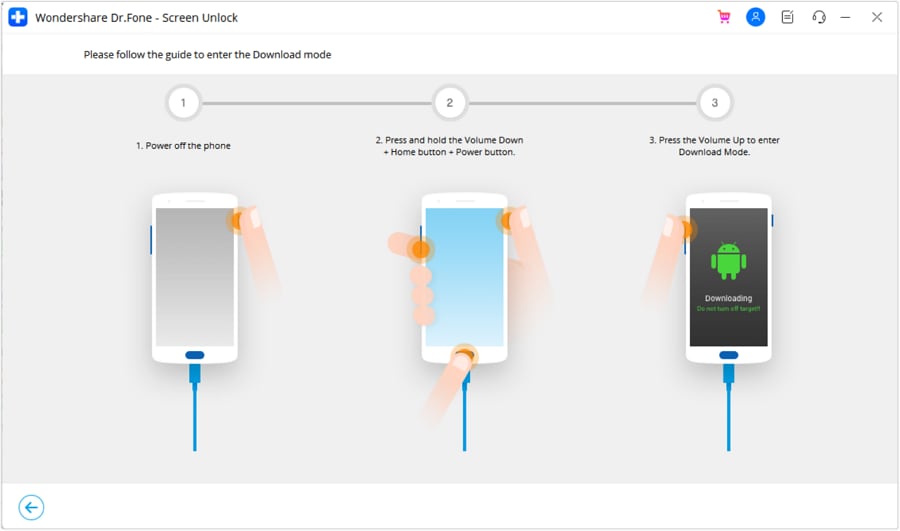
Wrapping Up
To sum up, losing access to your Android mobile can be a highly distressing ordeal. Nonetheless, regaining access can be much quicker if you have the right tools like Wondershare Dr.Fone. This mighty program provides an effective solution for bypassing forgotten passwords to unlock Android phones without losing data.
Its advanced Screen Unlock tool provides a quick and reliable way to bypass your mobile’s lock screen. We highly recommend this ingenious software for its comprehensive features and proven effectiveness.